SHOWTEC Infinity iS-200 User Manual
Browse online or download User Manual for Floodlights SHOWTEC Infinity iS-200. SHOWTEC Infinity iS-200 User manual
- Page / 40
- Table of contents
- TROUBLESHOOTING
- BOOKMARKS



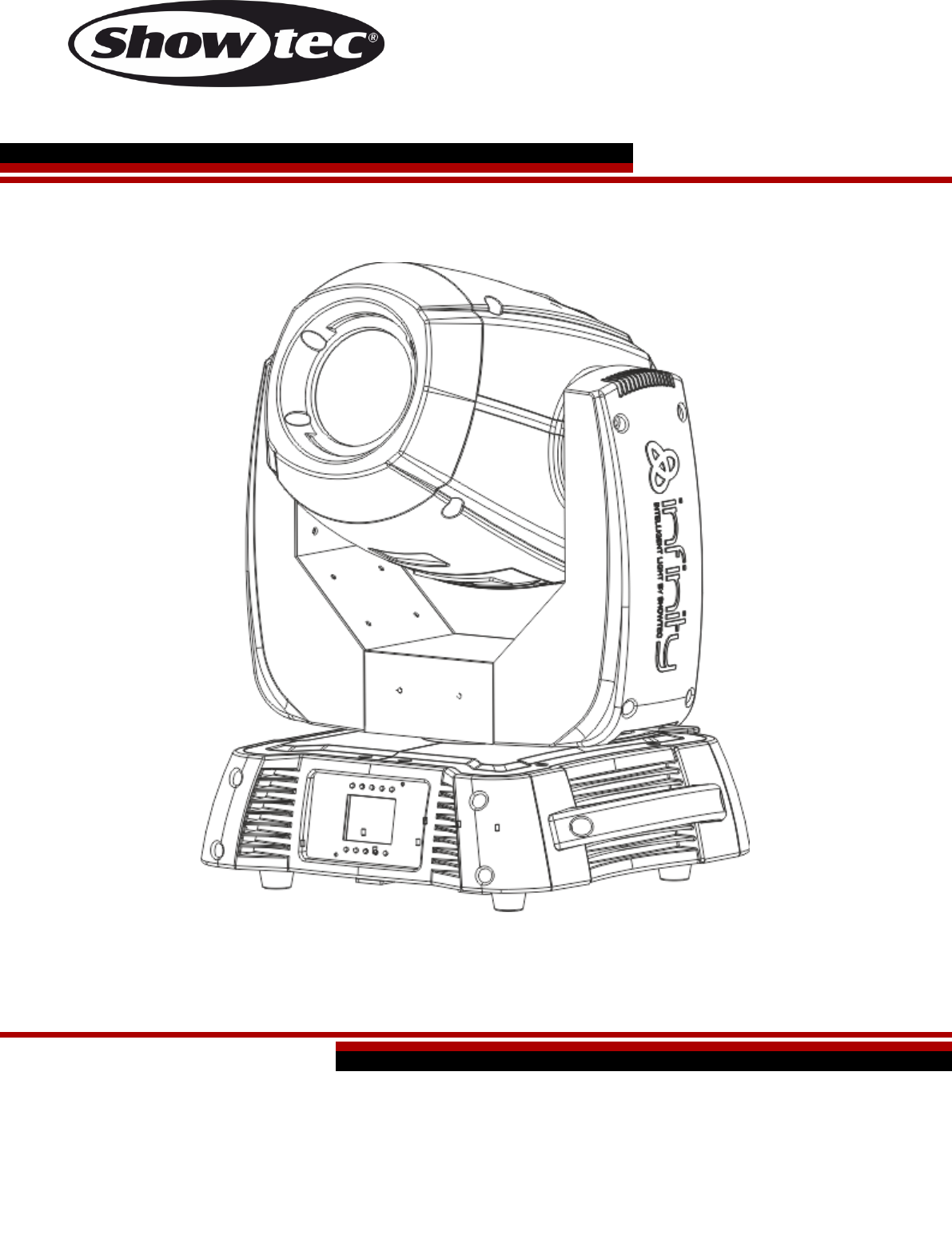
- Infinity iS-200 1
- Table of contents 2
- Warning 3
- IMPORTANT: 4
- Description of the device 8
- Overview 9
- Backside 9
- Installation 10
- Set Up and Operation 10
- Ordercode: 41501 11
- Fixture Linking 12
- Data Cabling 12
- Menu Overview 14
- DMX Channels 20
- Channel settings 28
- Maintenance 29
- Glass Gobo Orientation 30
- Battery Replacement 32
- Troubleshooting 33
- Product Specification 35
- Dimensions 37
- ©2014 Showtec 40
Summary of Contents
Infinity iS-200 Highlite International B.V. – Vestastraat 2 – 6468 EX – Kerkrade – the Netherlands Ordercode: 41501 MANUAL ENGLISH
9 Ordercode: 41501 Infinity iS-200 Installation Remove all packing materials from the Infinity iS-200 LED Spot. Check that all foam and p
10 Ordercode: 41501 Infinity iS-200 Multiple Infinity’s (DMX Control) 01) Fasten the effect light onto firm trussing. Leave at least 1 m
11 Ordercode: 41501 Infinity iS-200 Fixture Linking You will need a serial data link to run light shows of one or more fixtures using a D
12 Ordercode: 41501 Infinity iS-200 Control Panel A) B) C) D) E) F) G) H) I) J) K) Home button Edit Menu button Settings Mode Button Add
13 Ordercode: 41501 Infinity iS-200 Menu Overview
14 Ordercode: 41501 Infinity iS-200 Main Menu Options DMX address Edit Mode Settings Menu Built-in Programs Test Mode I
15 Ordercode: 41501 Infinity iS-200 2. Edit Mode With this menu you can set your desired mode. 01) Press the button and select . 02
16 Ordercode: 41501 Infinity iS-200 4. Built-in Programs With this menu you can set your desired mode. 01) Press the button and select
17 Ordercode: 41501 Infinity iS-200 5. Test Menu With this menu you can set your desired mode. 01) Press the button and select . 02)
18 Ordercode: 41501 Infinity iS-200 6. Information Menu With this menu you can set your desired mode. 01) Press the button and select
1 Ordercode: 41501 Infinity iS-200 Table of contents Warning ...
19 Ordercode: 41501 Infinity iS-200 DMX Channels 21 Channels (Advanced) Channel 1 – Horizontal movement (Pan) Push the slider up, in or
20 Ordercode: 41501 Infinity iS-200 Channel 9 – Colourwheel 1 Linear color change following the movement of the slider. Between 128 - 255
21 Ordercode: 41501 Infinity iS-200 Channel 11 – Rotating Gobo-wheel + Gobo Shake 0-7 Open / White 8-15 Gobo 1 (Glass) 16-23 Gobo 2 (Met
22 Ordercode: 41501 Infinity iS-200 Channel 14 – Prism 0-4 Open 5-255 3-facet Prism Effect, Channel 15 – Prism rotation 0-127 Prism-in
23 Ordercode: 41501 Infinity iS-200 Channel 20 – Built-in Programs 0-7 No Function 8-15 Built-in Program 1 16-23 Built-in Program 2 24-3
24 Ordercode: 41501 Infinity iS-200 18 Channels (Basic) Channel 1 – Horizontal movement (Pan) Push the slider up, in order to move head
25 Ordercode: 41501 Infinity iS-200 Channel 9 – Colourwheel 2 Linear color change following the movement of the slider. Between 128 - 255
26 Ordercode: 41501 Infinity iS-200 Channel 11 – Gobo rotation 0-63 Gobo-indexing 64-147 Clockwise rotation (CW) from slow to fast 148-2
27 Ordercode: 41501 Infinity iS-200 Channel 18 – Channel Functions 0-7 No Function 8-14 Blackout during Pan/Tilt movement 15-23 Blackou
28 Ordercode: 41501 Infinity iS-200 Maintenance The Showtec Infinity iS-200 LED Spot requires almost no maintenance. However, you should
2 Ordercode: 41501 Infinity iS-200 Warning Unpacking Instructions Immediately upon receiving this product, carefully unpack the carton
29 Ordercode: 41501 Infinity iS-200 Fig. 08 03) Loosen the service lid of the housing, by sliding it to the bottom. 04) Gently tilt
30 Ordercode: 41501 Infinity iS-200 Colorwheel 1 Colorwheel 2 Fig. 10 Fig. 11 Rotating Gobo-wheel Static Gobo-wheel Fig. 12 Fig
31 Ordercode: 41501 Infinity iS-200 Battery Replacement (must be carried out by a qualified technician!) 01) Unplug the unit from the
32 Ordercode: 41501 Infinity iS-200 Troubleshooting No Light This troubleshooting guide is meant to help solve simple problems. If a pr
33 Ordercode: 41501 Infinity iS-200 Problem Probable cause(s) Remedy One or more fixtures are completely dead. No power to the fixture
34 Ordercode: 41501 Infinity iS-200 Product Specification Model: Showtec Infinity iS-200 LED Spot Input Voltage: 100-240 VAC Continuous
35 Ordercode: 41501 Infinity iS-200 Gobos Colourwheel: heat-resistant and intensify glass; dichroic glas coating Max. ambient temperature
36 Ordercode: 41501 Infinity iS-200 Dimensions
37 Ordercode: 41501 Infinity iS-200 Notes
38 Ordercode: 41501 Infinity iS-200
3 Ordercode: 41501 Infinity iS-200 IMPORTANT: The manufacturer will not accept liability for any resulting damages caused by the non-obse
©2014 Showtec
4 Ordercode: 41501 Infinity iS-200 Operating Determinations ● This device is not designed for permanent operation. Consistent operation
5 Ordercode: 41501 Infinity iS-200 Mounting a clamp to the underside of the Infinity moving head Improper installation can cause serio
6 Ordercode: 41501 Infinity iS-200 Connection with the mains Connect the device to the mains with the power-plug. Always pay attention, t
7 Ordercode: 41501 Infinity iS-200 Description of the device Features The Showtec Infinity iS-200 LED Spot is a moving-head with high ou
8 Ordercode: 41501 Infinity iS-200 Overview Fig. 01 01) Lens 02) Menu Buttons + LCD Display Backside Fig. 02 03) DMX signal con
More documents for Floodlights SHOWTEC Infinity iS-200

 (18 pages)
(18 pages) (26 pages)
(26 pages) (2 pages)
(2 pages) (6 pages)
(6 pages)







Comments to this Manuals