SHOWTEC Light Desk Pro 136 User's Guide Page 19
- Page / 21
- Table of contents
- TROUBLESHOOTING
- BOOKMARKS
Rated. / 5. Based on customer reviews


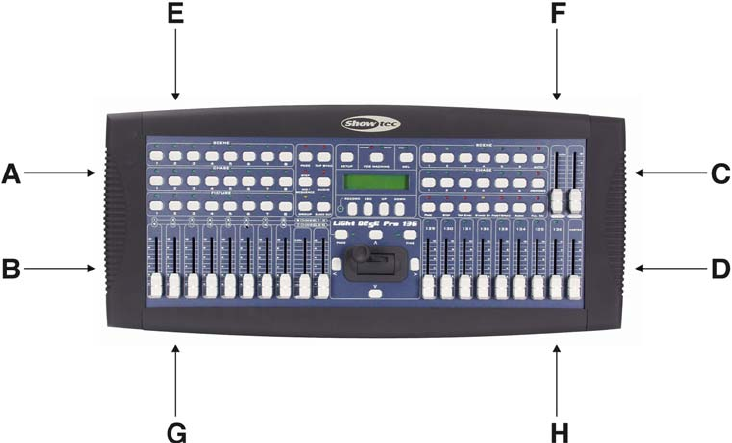
17
Removing the rubber housing for 19” rack fitting
Remove the 4 screws (A, B, C, D) on the side and the 4 screws (E, F, G, H) on the top and bottom. Now you
can mount your Light Desk Pro 136 in a 19” rack.
Maintenance
The Showtec Light Desk Pro 136 requires almost no maintenance. However, you should keep the unit
clean. Disconnect the mains power supply, and then wipe the cover with a damp cloth. Do not immerse in
liquid. Do not use alcohol or solvents.
Keep connections clean. Disconnect electric power, and then wipe the DMX and audio connections with a
damp cloth. Make sure connections are thoroughly dry before linking equipment or supplying electric power.
Troubleshooting
Showtec Light Desk Pro 136
This troubleshooting guide is meant to help solve simple problems. If a problem occurs, carry out the steps
below in sequence until a solution is found. Once the unit operates properly, do not carry out following
steps.
1. If the device does not operate properly, unplug the device.
2. Check power from the wall, all cables, the fuse, etc.
3. If all of the above appears to be O.K., plug the unit in again.
4. If nothing happens after 30 seconds, unplug the device.
5. Return the device to your Showtec dealer.
 (26 pages)
(26 pages) (2 pages)
(2 pages) (6 pages)
(6 pages)







Comments to this Manuals