SHOWTEC Stage Master Pro User Manual Page 29
- Page / 64
- Table of contents
- BOOKMARKS
Rated. / 5. Based on customer reviews


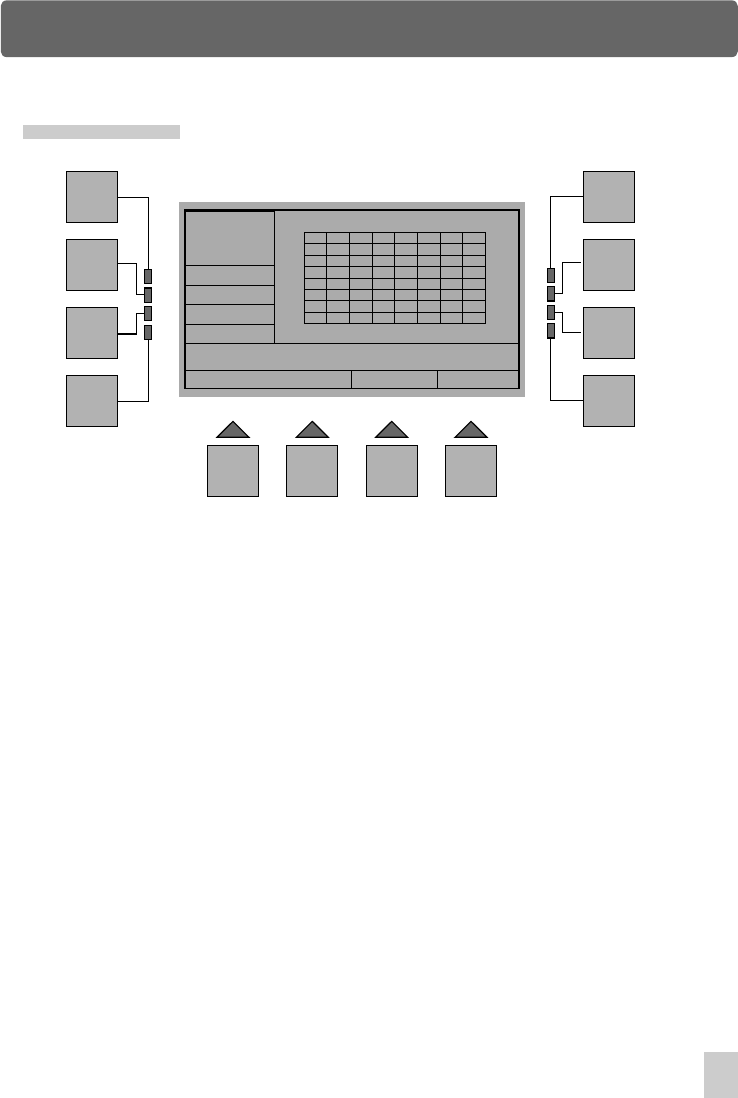
In Setup menu, press the F4(FixPatch) button to access Fixture Patch menu, a
new window will appear indicating all the 64 fixtures subjected to this console.
In this menu, you will have to assign one of the fixture type previously configured
to patch each of 64 fixtures. Press the F3(Next) or F4(Prev) button to scroll to the
fixture number (from 01-64), then press the F11(Fix. Up) or F12(Fix. Dw) button to
select the type of fixture available in the library. The type will be shown in the display.
It will be also indicated the starting channel(DMX s) of the fixture, the number of
channels(DMX l) used by the fixture and the sum channels(Tot ch) occupied by all
available fixtures.
For example:
Use F3 or F4 to scroll to number 01, next press F11 or F12 to select XXXXXX. As a
result, XXXXXX will be assigned to the first fixture on the console. Proceed in this
way to assign all 64 fixtures.
Press the F1(Esc) button to leave this menu. The storage is automatic.
Be careful that the sum of channel must not exceed 512, or an error message will
appear and require you to re-enter this menu or carry out fixture configuration
procedures when you leaves this menu.
Esc
F1
F2
F3
F4
F5
F6
F7
F8
F9 F10 F11 F12
Next
Prev
Setup Menu
Fixture Patch
Fix. Up Fix. Dw
01
09
17
25
33
41
49
57
02
10
18
26
34
42
50
58
03
11
19
27
35
43
51
59
04
12
20
28
36
44
52
60
05
13
21
29
37
45
53
61
06
14
22
30
38
46
54
62
07
15
23
31
39
47
55
63
08
16
24
32
40
48
56
64
Fix: XXXXXX
DMX s/ l
1/ 14
Tot ch
494
23
- User Instruction 1
- Contents 3
- Introduction 7
- Specification 9
- Getting acquainted 10
- Home Page Navigation 14
- Setup Menu 21
- Edit Show Menu 51
- Scene Menu 59
- 24-004-0968 64
- Rev 1.2 July 2003 64








Comments to this Manuals