SHOWTEC Stage Master Pro User Manual Page 39
- Page / 64
- Table of contents
- BOOKMARKS
Rated. / 5. Based on customer reviews


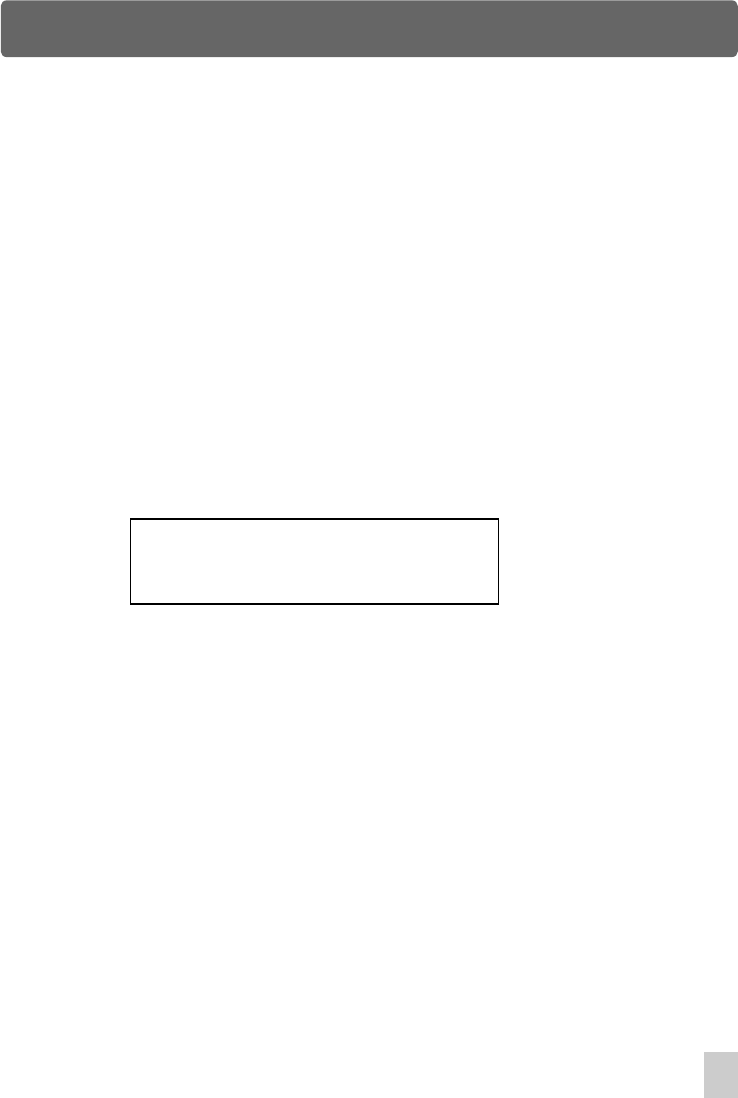
Setup Menu
Next call the version of Hyper Terminal that you created for Stage Master Pro. Click
on "Transfer" on the top menu bar and select "Send Text File". A dialog box will appears
allowing you to select the text file that you made when making backup copies. Find the
drive and folder where you created the file if it is not in the current window, select the
file and click on "Open". Hyper Terminal will begin to transmit the file. After the file has
been sent, the prompt information will appear in the LCD.
Update Software
In Download With PC Menu, press F10 or F11(Software) , a dialog box will appear
indicating this console is ready to update higher version software.
Software Restore, Wait ......
Press F1 Key to Exit
[ ] 0%
Call the version of Hyper Terminal that you created for Stage Master Pro. Click on
"Transfer" on the top menu bar and select "Send Text File". A dialog box will appear
allowing you to select the text file we provided(We will provide you the higher version
software in Text type file). Find the drive and folder where the file is located, select the
file and click on "Open". Hyper Terminal will begin to transmit the file. It will take about
two minutes to transfer the file. After the file has been sent, Stage Master Pro will reboot
its system and get started with its procedures. If any errors have been detected, Stage
Master Pro will give error information. Check your connections and retry.
33
- User Instruction 1
- Contents 3
- Introduction 7
- Specification 9
- Getting acquainted 10
- Home Page Navigation 14
- Setup Menu 21
- Edit Show Menu 51
- Scene Menu 59
- 24-004-0968 64
- Rev 1.2 July 2003 64








Comments to this Manuals