SHOWTEC LED Music Tube Controller User's Guide Page 8
- Page / 16
- Table of contents
- TROUBLESHOOTING
- BOOKMARKS
Rated. / 5. Based on customer reviews


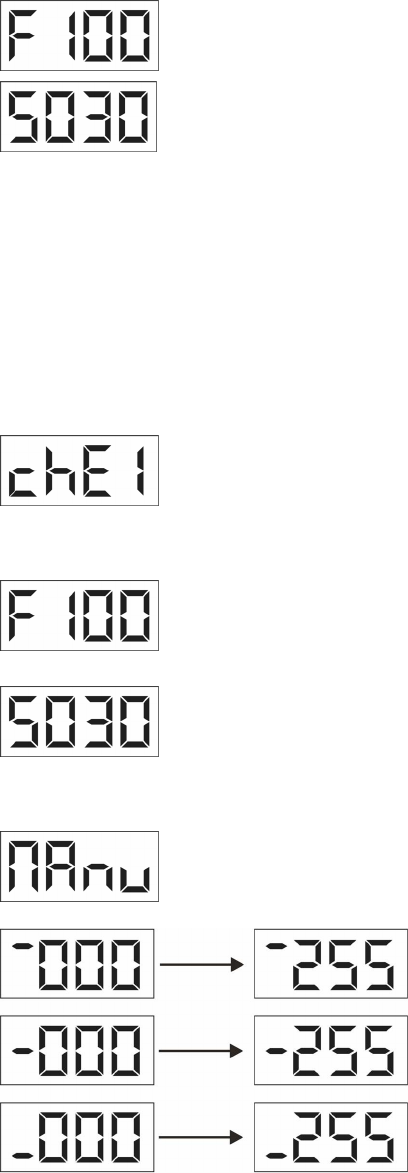
6
2) F / S
Adjust Chase Fade Time from 0-100%.
Adjust Chase Speed from 1-500/min.
Stand-alone Operation
Refer to the four buttons on the front panel of the controller: Mode
F / S
Up
Down
Press the MODE button to view the Chase menu:
Select Chases 1-9 using the UP and DOWN buttons.
Chases 1-8 run according to the Fade and Speed values.
Chase 9 is sound-active.
Press the F/S button to set the Fade and Speed values:
Adjust Chase Fade Time from 0-100%.
Adjust Chase Speed from 1-500 steps per minute.
Press the MODE button to view the Manual Color Mixing menu:
Press F/S to select the color you want to adjust.
Use UP and DOWN to mix the RGB colors and change their values.
Indicates Red with value from Dark (0) to Bright (255).
Indicates Green with value from Dark (0) to Bright (255).
Indicates Blue with value from Dark (0) to Bright (255).
Sound-active Operation
In Stand-alone mode, select Chase 9 and adjust the audio input level using the sensitivity control dial on the
side panel of the Controller.
In DMX mode, use Channel 6 to select Sound-active operation and to adjust the audio sensitivity.
- Octostrip 1
- Congratulations! 2
- ™ Product Guide 3
- OPERATING DETERMINATIONS 5
- Description of the device 6
- Overview 6
- Installation 7
- Set Up and Operation 7
- Stand-alone Operation 8
- Sound-active Operation 8
- DMX Operation 9
- DMX Modes 10
- Maintenance 13
- Troubleshooting 13
- Product Specification 14
- Other Showtec Products: 15
- Showtec 16
 (12 pages)
(12 pages)








Comments to this Manuals