SHOWTEC Stage Master Pro User Manual Page 25
- Page / 64
- Table of contents
- BOOKMARKS
Rated. / 5. Based on customer reviews


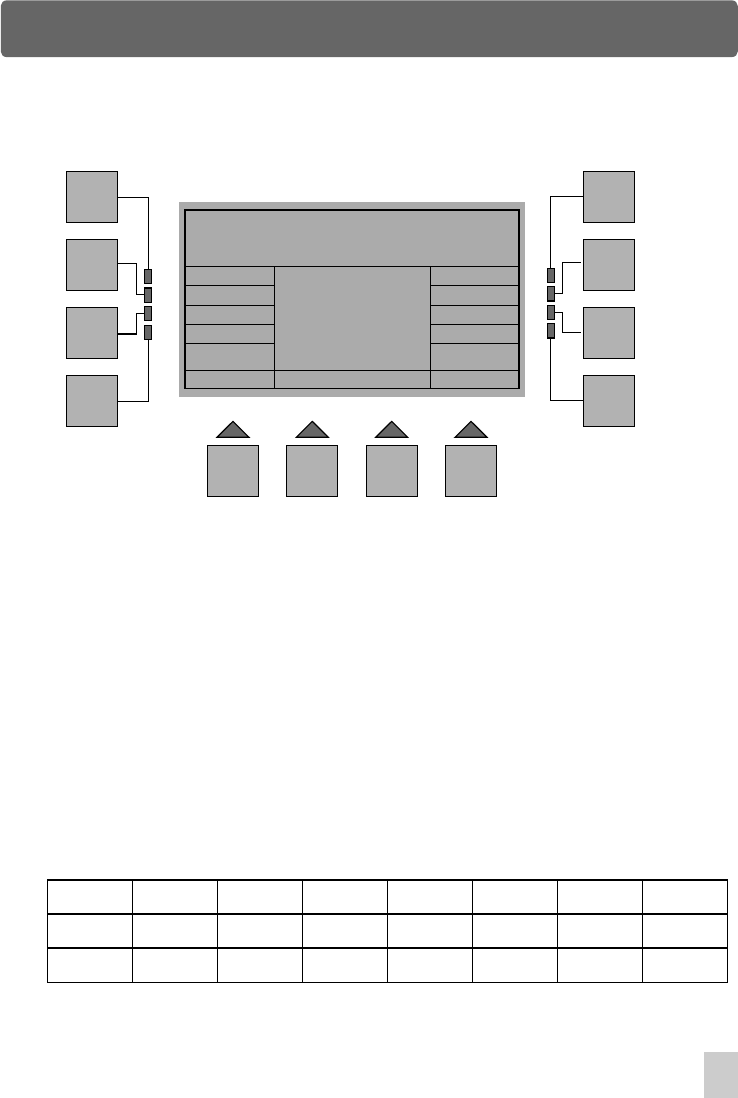
Setup Menu
Fixture Configuration
In Fixture Setup menu, please carry out the following procedures for channel
assignment.
Step 1 - Assign DMX channel:
Use the fader 1 to assign the channel or joystick number on the console to each
channel of the fixture. The indications 1-16 refer to channel 1-16 on the console, "X",
"XF", "Y" and "YF" respectively denotes Pan, Pan fine, Tilt and Tilt fine movement
of the joystick. If the indication is Off, the channel of the fixture will be shut off and
you will not able to assign the rest channels of the fixture. "---" will leave the channel
indeterminate.
For example:
Esc
F1
F2
F3
F4
F5
F6
F7
F8
F9 F10 F11 F12
Fixture: 98
XXXXXX
Ch: 1
PanCoars
Save
Next
Prev
Tabset
Copy From Fix
Ch Up
Ch Dw
FixName
Ch Name
Default
Ch. Assign: Off
Fade Type: Yes
MasterDim: No
Shutter: No
Bo Level: 0
XXXXXX
Fix. CH.
Pan Coarse
1 2 3 4 5 6 7
X
Pan Fine
XF Y
Tilt Fine
YF
Color
1
Gobo
2
Gobo Rot
Off
Tilt Coarse
Ch. Assign
19
- User Instruction 1
- Contents 3
- Introduction 7
- Specification 9
- Getting acquainted 10
- Home Page Navigation 14
- Setup Menu 21
- Edit Show Menu 51
- Scene Menu 59
- 24-004-0968 64
- Rev 1.2 July 2003 64








Comments to this Manuals