SHOWTEC Stage Master Pro User Manual Page 38
- Page / 64
- Table of contents
- BOOKMARKS
Rated. / 5. Based on customer reviews


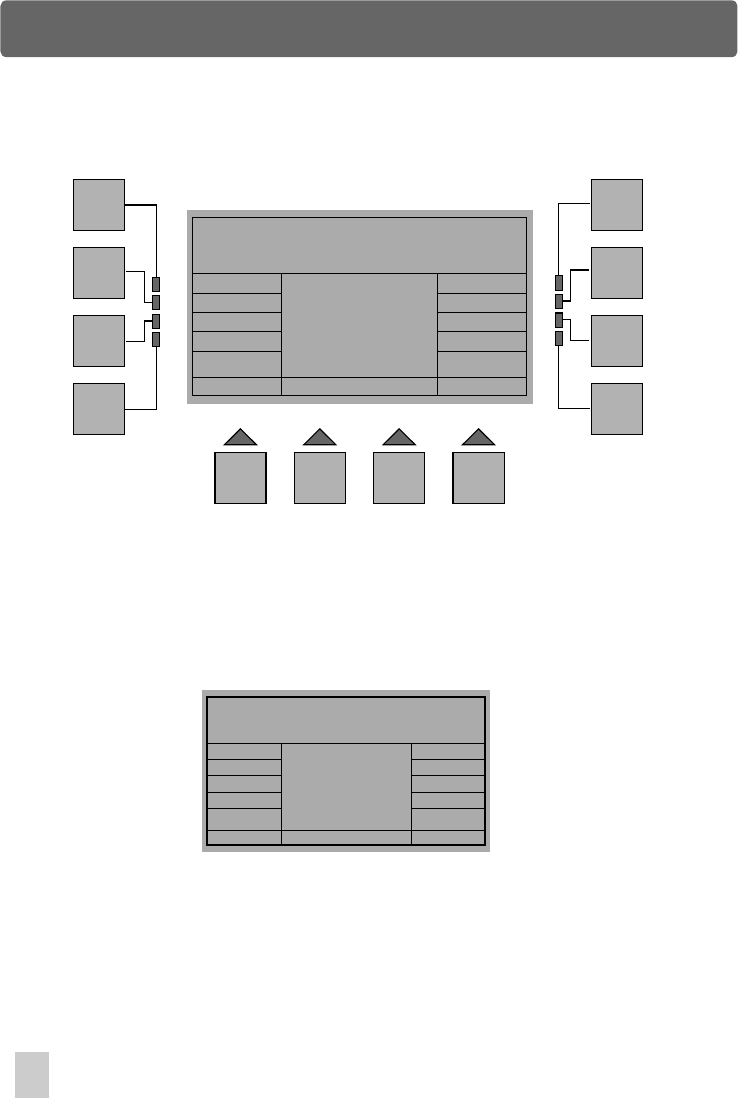
Setup Menu
Restore From PC Menu
Esc
F1
F2
F3
F4
F5
F6
F7
F8
F9 F10 F11 F12
FixSetup Setup
Show
Scene
In Download With PC Menu, press the F4 button(Restore), a new window appears.
This menu allows you to download the Fixture Setup, Setup, Scenes and Shows
from your PC via RS-232 port. Press either of the F4(FixSetuP), F7(Scene) or
F8(Setup) buttons, this console is now ready to download the file from your PC.
Pressing F5(Show) enables to access to next menu named Show Restore From PC.
Restore From PC Menu
Esc
Show Restore From PC
Up
Restore
Show: 1
Keypad
Down
In this menu, press F6(Up) or F7(Down) to choose the show(from1 to 36), or you
can press F12(Keypad) for the entry of the show number Once the show is selected,
press F9(Restore) to get download ready . If you want to download all shows ,
Pressing F10 or F11 (Restore All ) will make it. Pressing F1(Esc) to go back to the
previous menu.
Restore All
32
- User Instruction 1
- Contents 3
- Introduction 7
- Specification 9
- Getting acquainted 10
- Home Page Navigation 14
- Setup Menu 21
- Edit Show Menu 51
- Scene Menu 59
- 24-004-0968 64
- Rev 1.2 July 2003 64








Comments to this Manuals