SHOWTEC Party Dimmer IEC User Manual Page 42
- Page / 45
- Table of contents
- BOOKMARKS
Rated. / 5. Based on customer reviews


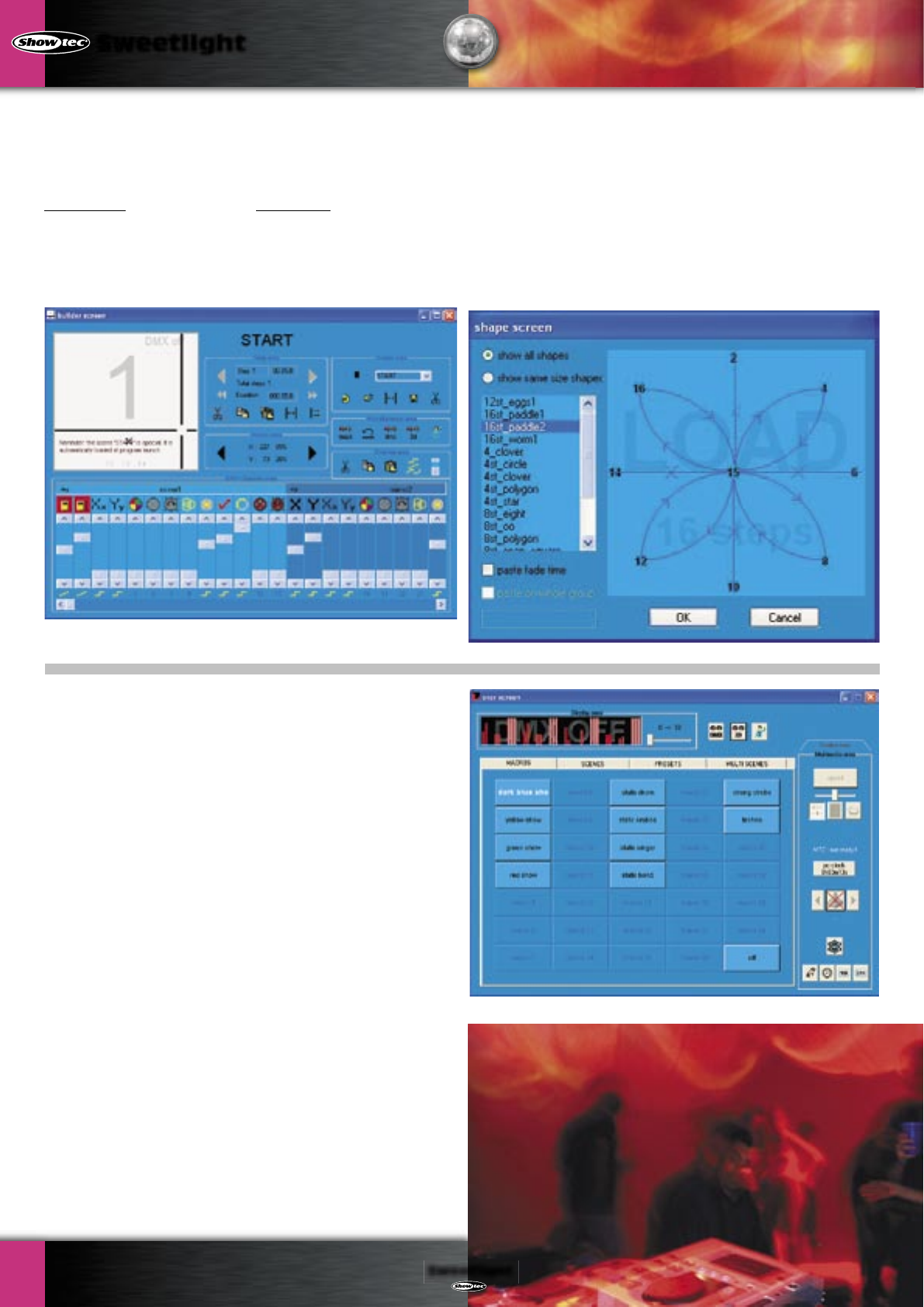
486
Showtec
Sweetlight
Lightcontrollers
Sweetlight
L
i
g
h
t
&
S
h
o
w
BUILDER SCREEN
In BUILDER, create dynamic scenes.
The screen shows:
• Name of lights
• Icon for channels, colours, gobos, ...
• DMX and % levels
• Mirror (head) positions
• Pop-up messages
• …
The screen does:
• Pan/tilt movement (Shape Generator)
• Fade time and type of fade
• Groups of Fixtures by keyboard select
• Save scenes on hard disk
• …
To build a scene is easy. Adjust all the levels until you have the desired step, then press the
next step button. Repeat the process to build the scene. The BUILDER screen looks similar
to a “regular lighting desk”, with advanced functions like copy, paste, insert, movement
shape drawing. With the new Sweetlight Software it is possible to make your own Shapes and
copy them over a group of fi xtures. This new option makes programming more easier than it
already was!
USER SCREEN
In USER screen, make a live show. This screen has 4 pages:
Page « Scenes »
• Add / remove important scenes (black, full light, strobe, ...)
Page « Presets »
• Select a memory (colour/gobo)
• Select a position (pan/tilt)
• Fade basic par cans
• Make a show played with « Go » function
Page « Multi-scenes »
• Select one scene within many
• Play cycles of scenes
Page « Macro »
• Re-call a complete setting of all other pages with one single button
Multimedia area
• Adjust a scene’s speed manually, with music pulse or tap a BMP
• Change intelligent lights positions with a joystick
• Synchronize a show with MIDI TIME CODE, SMPTE or MP3
• Activate multimedia fi les (MCI, WAV, AVI, MP3, …)
• Run the effects with the PC calendar, an external DMX lighting desk, MIDI notes, or simply
with PC keyboard
• …
The shows are powerful, and they are many live functions, with fast access. It is also possible
to change any channels from BUILDER, while USER plays the show. User and Builder can run
at the same time.
Sweetlight
Showtec
- Lightcontroller 1
- DJ Switches 2
- Chasers 3
- Footswitches 6
- Dimmers/chasers 7
- Lightcontrollers 10
- T-Bar controllers 10
- Switchpacks 11
- Dimmerpacks 12
- DMX lightcontrollers 19
- Compact Flash Card 27
- ORDERCODE 27
- Specials 37
- Accessories 39
- Sweetlight 41
 (23 pages)
(23 pages) (19 pages)
(19 pages)

 (35 pages)
(35 pages)







Comments to this Manuals