SHOWTEC MiniMax 250 User's Guide Page 12
- Page / 20
- Table of contents
- TROUBLESHOOTING
- BOOKMARKS
Rated. / 5. Based on customer reviews


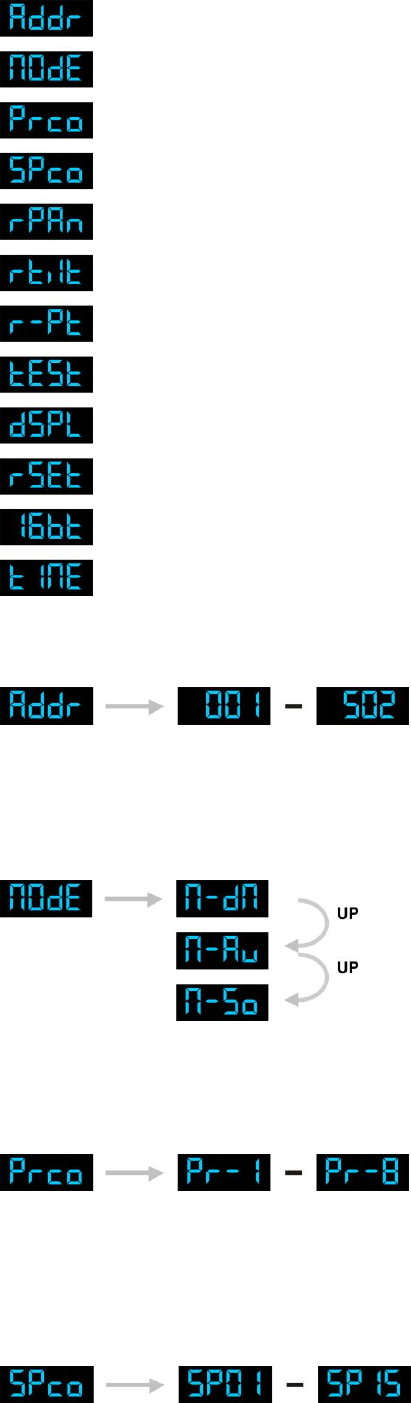
10
Press the UP/DOWN buttons to scroll through the 12 main menus:
DMX 512 Address
Mode menu
Built-in Programs
Auto Speed
Pan menu
Tilt menu
Pan/Tilt Channel Flop menu
Test menu
Display menu
Reset menu.
16-bit menu
Time menu
DMX 512 Address
When you press SET in menu DMX 512 address to set the DMX address.
You can choose your DMX address between 001-502.
Mode menu
DMX Mode
Auto Mode
Sound-active Mode
When you press ENTER in Mode menu, you can choose 3 main modes
Built-in Programs
When you press ENTER in this menu, you can choose 8 built-in programs.
Pr-1 to Pr-4 are Switch programs.
Pr-5 to Pr-8 are Fade programs.
Auto Speed
When you press ENTER in this menu, you can choose the Auto Speed from 0,1 – 10 seconds.
- Mini Max LED 1
- Showtec 3
- WARNING 4
- OPERATING DETERMINATIONS 5
- Description of the device 7
- Backside 8
- Installation 8
- Set Up and Operation 9
- Fixture Linking 9
- Data Cabling 10
- MENU OVERVIEW 11
- DMX 512 Address 12
- Mode menu 12
- Built-in Programs 12
- Auto Speed 12
- DMX Protocol 14
- Control Mode 15
- DMX Addressing 15
- Control Panel 15
- Channel Settings 17
- Maintenance 17
- Troubleshooting 18
- Product Specification 19
 (10 pages)
(10 pages)
 (15 pages)
(15 pages)







Comments to this Manuals